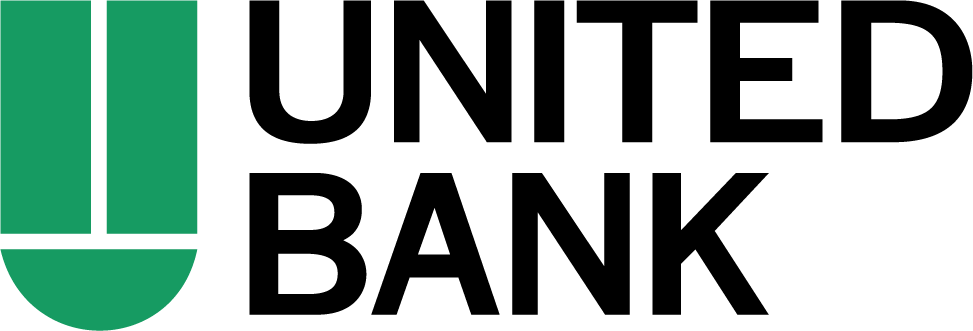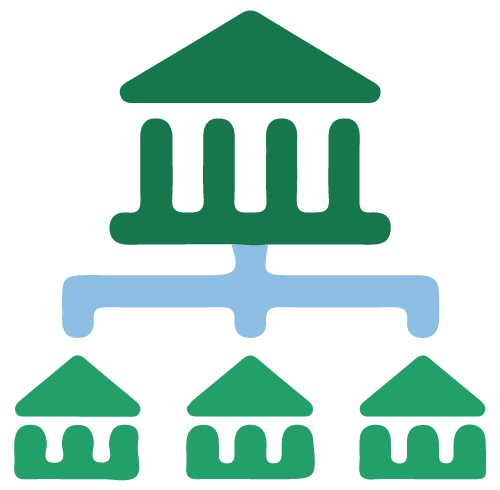Your Personal and Small Business Transition
- Your account number(s) will remain the same unless you have been notified otherwise.
- United Bank's Routing Number: 056004445
- United Customer Care: 800.327.9862
Checks and Deposits
Piedmont Bank personalized checks and deposits may continue to be used after the transition unless you have received a letter stating otherwise. Your Piedmont Bank account information will convert to United when you place your first check order with our preferred provider, Deluxe.
- Personal Online Banking
- Personal Mobile Banking
- Small Business Online Banking
- Small Business Mobile Banking
Access to Piedmont Bank Online Banking will be disabled on the Friday of transition weekend.
United Customer Care offers 24/7 support for personal online banking customers, effective the Monday post-transition.
For online banking features that will or will not automatically convert from Piedmont Bank to United, see page 9 in the Welcome Guide.
How to Access United Online Banking
- Visit the Homepage or the Online Banking page to sign in.
- Make sure Personal is selected from the dropdown menu and enter your Piedmont Bank Online Banking User ID.
- Click Sign In.
- You will be prompted to receive a security code via phone call or text message. Your phone number must be associated with your account in order to be used for the security code.
If you do not see your phone number listed, then you have either mistyped your User ID or your phone number is not associated with your account. - Enter your security code.
- Enter your temporary password, which is the last six digits of your Social Security number.
Please note: This temporary password will expire 30 days post-transition. - You will automatically be redirected to the Reset Password page. Follow the prompts to create and submit your new password. Password requirements must be met.
- Use the eSign Prompt to accept the Terms and Conditions. Once logged in, you will be routed to the Accounts Page.
Please note: Access IDs with invalid characters will be updated to remove unsupported characters and _!!! will be placed at the end of your United User ID. Invalid characters include: SPACE, ampersand (&), less than (<), and/or Tilde (~) characters. For example, if today your Piedmont Bank Access ID is banker&1, then your new United Username will change to banker1_!!! following transition weekend. You can change your United Username once you sign into United Online Banking with your updated Access ID from Manage Profile under the Self Service tab.
Bill Pay
Starting on March 21, your Piedmont Bank Bill Pay will be unavailable. Your online banking account and bill pay account will be available and automatically converted to United Online Banking on Monday, March 24. To ensure that your funds are delivered on time, it is important that you review the details of your bill pay account post-transition, including scheduled and recurring payments and payee details.
Please be aware of the following:
- All bill pay payees and scheduled bill payments are expected to be converted. Zelle® or Zelle® Payee will not convert.
- Please verify the accuracy of all scheduled bill payments, payee details, and payee addresses on or after March 24.
- You may make bill payments via an electronic check to participating merchants or a paper check. For scheduled bill payments, you must have sufficient funds in your account on the date that the payment is scheduled to be sent, or the bill payment may be delayed or canceled.
- Please be aware that your historical bill pay transactions will be available in United’s Bill Pay on Friday, March 28. Any bill payments set to be paid from March 24 to March 27 will be delivered on time, but these scheduled transactions will not be visible in United’s Online Banking.
- For any converted bill payments, you may notice that your payment date has been modified to ensure that your funds continue to be delivered on time. All scheduled recurring payments were transitioned with the regular payment amount. If you originally selected a different final payment amount, you will need to re-establish the original final payment amount within your recurring payment on or after March 24. If you have a recurring payment greater than 2 years into the future, you will need to re-establish the payment.
- Due to system differences for electronic payment relationships, there is a small possibility a payment disbursement type may change post conversion from electronic to check or vice versa. The system will adjust the lead time accordingly.
- For electronic bill payments, the funds will be deducted from your account the day the electronic bill payment is sent. If you do not have enough money in your account on the date your payment is scheduled to be sent, your payment will be canceled. You will be notified by email if your payment is canceled or delayed so you can take the appropriate action to pay the bill.
- For paper check bill payments, funds will be deducted from your account when the check is scheduled to be sent, at which point United will send a substitute check on your behalf. The funds are verified before the check is sent. If funds are not available, the payment is canceled rather than your account being issued a fee for insufficient funds. You will be notified by email if your payment is not processed due to insufficient funds.
Please note that any eBills that you have established within Piedmont Bank Online Banking will not be converted to United.
Bill Pay Limits
United Bill Pay has a transaction limit of $9,999.99 and a daily limit of $20,000.00.
Fund Transfers
If you currently have scheduled or recurring transfers established with Piedmont Bank:
- Scheduled and recurring funds transfers, both internal and external, will NOT convert.
- Beginning on or after the Monday post-transition, you MUST re-establish all internal and external transfers through United Online Banking, or by calling or visiting your local United branch.
- Please note that any established transfer(s) will not be delivered on time unless all scheduled and recurring transfer(s) are re-established post-transition.
- If you need assistance establishing new transfer(s) within Online Banking, we recommend that you contact your local branch or call United Customer Care at 800.327.9862 post-transition.
If you currently utilize an overdraft sweep with Piedmont Bank, this service will automatically continue as described under United’s Overdraft Transfer service.
Funds Availability
All cash deposited in an office will be made available immediately; all other transactions will be processed during nightly processing and made available on the next business day. Please refer to our complete Funds Availability Policy on page 33 in the Welcome Guide.
Access to Piedmont Bank Mobile Banking will be disabled on the Friday of transition weekend.
In order to use United Mobile Banking, you will need to first sign in through United Online Banking prior to downloading and using the Bank With United mobile banking app.
Download the United Mobile Banking App
Bank With United mobile app is available for download on the App Store & GoogleTM Play and is free with your United checking or savings account.
Scan the QR code with your smarphone for quick access to our mobile app.

Access to Piedmont Bank Online Banking will be disabled on the Friday of transition weekend. If you currently use Piedmont Bank Online Banking, your accounts will automatically convert to United Online Banking. While some of the associated features will also automatically convert from Piedmont Bank to United, you will have to reestablish others within United Online Banking on or after the Monday post-transition.
If your business did not receive a letter with a Company ID, your business online banking account will be accessed through United’s Small Business Online Banking.
How to Access United Small Business Online Banking
- Beginning the Monday post-transition, you can sign in from our homepage.
- Using the secure sign-in box, enter your User ID, with Small Business selected from the dropdown menu. Your User ID will be the same as your Piedmont Bank Online Banking User ID.
- Click Sign In.
- You will be prompted to receive a security code via phone call or text message. Your phone number must be associated wih your account in order to be used for the security code.
If you do not see your phone number listed, then you hav either mistyped your User ID or your phone number is not associated with your account. - Enter your security code.
- Enter your temporary password, which is the last six digits of your Tax ID (or Social Security number for sole proprietors). Please note: This temporary password will expire 30 days post-transition.
- You will automatically be redirected to the Reset Password page. Follow the prompts to create and submit your new password. Password requirements must be met.
- Use the eSign Prompt to accept the Terms and Conditions. Once logged in, you will be routed to the Accounts Page.
You will need to download the Bank With United mobile banking app to access your accounts via mobile device. (Please do not download the Bank With United Business mobile banking app for Small Business use.) Piedmont Bank Mobile Banking will be disabled on the Friday of transition weekend. United Mobile Banking will be available on the Monday post-transition.
Getting Started
To use United Mobile Banking, you will first need to sign in to your United Small Business Online Banking account on or after the Monday post-transition.
Bank With United mobile banking app is available for download on the App Store & GoogleTM Play and is free with your United checking or savings account.
Important Notice
FDIC Insurance: In Georgia, branches operating under the United Bankshares name are in fact United Bank branches. It is important for you to know that United Bank is one bank regardless of whether you maintain your account at a United Bank branch outside of Georgia or at a United Bankshares branch within Georgia. Specifically, for purposes of your FDIC insurance coverage, United Bank and its United Bankshares branches in Georgia are viewed together as a single bank. If you hold one or more accounts maintained at a United Bank branch outside of Georgia and you also hold one or more accounts maintained at a United Bankshares branch within Georgia, all of these accounts are seen as being held at a single bank and are restricted to the standard insurance amount of $250,000 per depositor, per insured bank, for each account ownership category. All deposits will continue to be FDIC-insured up to the maximum amount allowed. In addition, for six months after the transition, your accounts with Piedmont Bank will be insured separately from any you may have with United.
For more information on FDIC insurance, please call 877.ASK.FDIC.